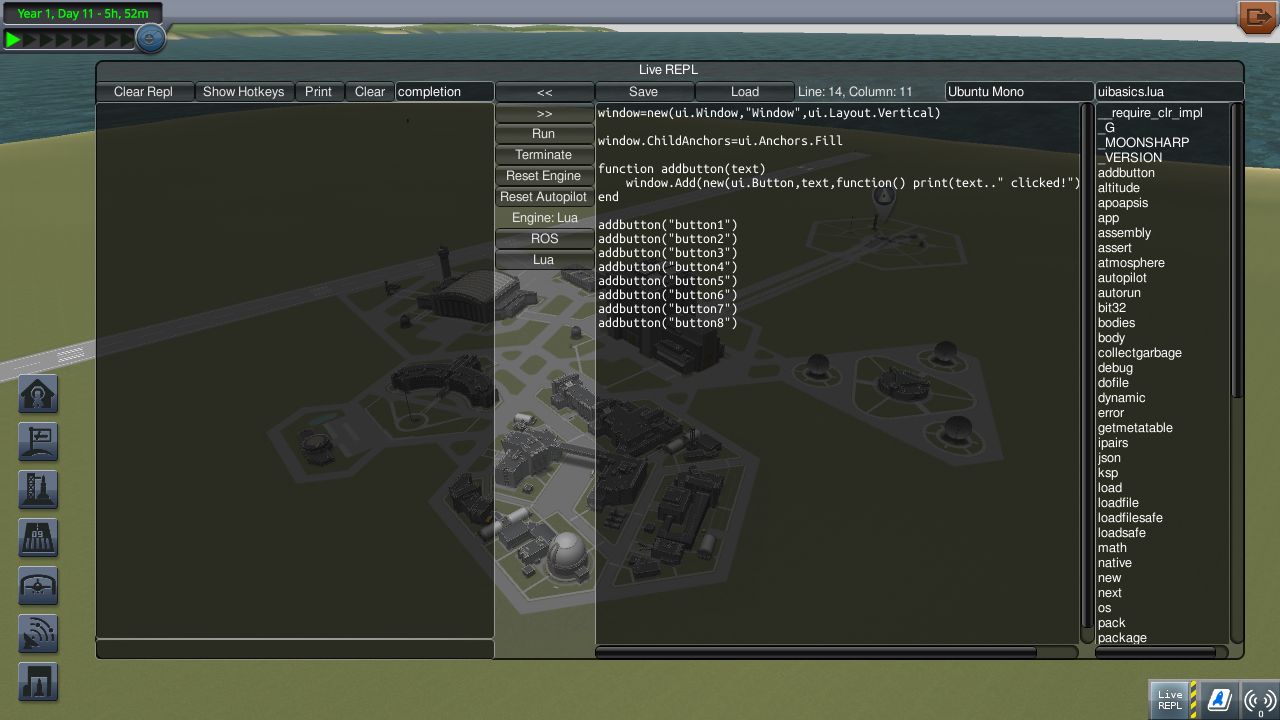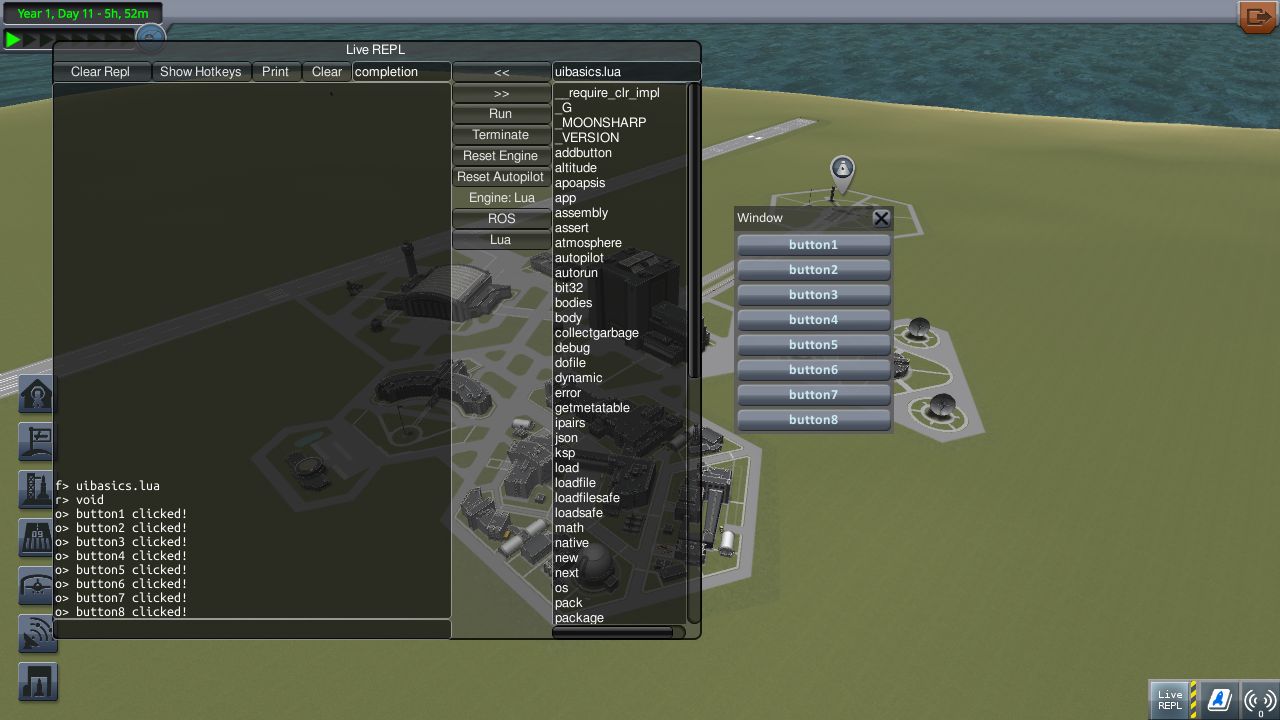Note: There is an issue with running things in the lua engine by button presses. There is a limit to how long they can run. And if you call sleep in a function that is ran by a button press, it will silently end execution. If you don’t call sleep it will eventually print out an error and end execution. Version 0.5.0 will provide a new execution system which will create a new thread each time you press a button and allow it to execute normally.
This is a simple tutorial with the most basic use of the RedOnion.UI library. Demonstrates creating some buttons and adding them to a window.
uibasics.lua has the following code:
window=new(ui.Window,"Window",ui.Layout.Vertical)
window.ChildAnchors=ui.Anchors.Fill
function addbutton(text)
window.Add(new(ui.Button,text,function() print(text.." clicked!") end))
end
addbutton("button1")
addbutton("button2")
addbutton("button3")
addbutton("button4")
addbutton("button5")
addbutton("button6")
addbutton("button7")
addbutton("button8")
The UI library is available in the ui table/namespace. “ui.” is pretty easy to type so it’s fairly convenient to use in that respect.
First the window is created, using Kerbalua’s new function, which calls the constructor of its first argument (the type, ui.Window) and passes ui.Window’s constructor the arguments, “Window” and ui.Layout.Vertical.
window=new(ui.Window,"Window",ui.Layout.Vertical)
It’s the equivalent of doing new ui.Window("Window",ui.Layout.Vertical) in C#.
“Window” is the title. You can choose a layout of ui.Layout.Vertical or ui.Layout.Horizontal to automatically arrange child Elements of the Window Vertically or Horizontally.
Next we set the child Elements to fill up the available space in the window:
window.ChildAnchors=ui.Anchors.Fill
And we define a function for creating buttons that print out their text when clicked.
function addbutton(text)
window.Add(new(ui.Button,text,function() print(text.." clicked!") end))
end
This adds a new button to the window using window.Add.
The new button is created with:
new(ui.Button,text,function() print(text.." clicked!") end)
Once again this calls Kerbalua’s constructor function with the first argument being the type (ui.Button). Second argument is the text that will appear in the button, which was passed into addbutton.
Third argument is an anonymous function:
function() print(text.." clicked!") end
This will print out the text that was passed to addbutton when the button is clicked.
print(text.." clicked!")
Along with the message “ clicked!”.
If I run this script, then click the >> button to hide the editor, then drag the window over a bit I get the following image and output after clicking all the buttons.
The base docs page for the RedOnion.UI library is here